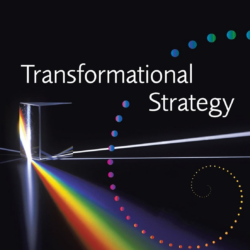This article is a compilation of a wider range of wise suggestions and learnings from active facilitators to support your success in online meetings. You will see some duplication, which shows how widely these tips have been learned. At the bottom of the article is a list of online platforms and tools which this group of people have used.
From Dave Strong, CTF:
Technology:
Choose a technology the group is comfortable with already or is easy to learn. Make sure the tool meets the aims of the session. Don’t get lost in chasing the perfect tool(s).
Things to look for:
- Video – for all participants
- Chat function
- Breakout rooms
- Works with co-creation (collaborative) tools
- Provides a record of the discussion
- Can work with a support backbone
- Limit hybrid meetings with both face-to-face and virtual participants
Planning and Preparation:
- Virtual preparation requires more planning and facilitation support
- Consider roles and who will play them
- Facilitator
- Technology
- Care of the group (chat, visual clues)
- Use a prepared session plan that includes roles, technology and transition points
- Test your design re: content (the information presented and questions), flow and roles
- Recognize technology will fail so plan for it in your design
- Have a practice session focused on technology for participants so they get a feel for virtual meetings and know what is expected of them re: tech and participation.
- Establish protocols for meeting participation.
Facilitating the Meeting:
- Limit each session to 90 minutes or 2 hours with a break
- Do a check-in before each session
- Use breakout rooms for small group discussions often
- Use co-creation tools so the group create a product together
- Use chat so people see each other’s comments
- Build in redundancy in case of technology failure
- Change presenters, tone and pace
- Stick to your plan (or have plan B!)
From Robin Parsons, CPF, CTF
Learnings
- Canvas (online whiteboard) design is very important – the flow needs to be logical for a group
- Minimizing clutter matters on a canvas
- Facilitators must have producers (it is really necessary to work in pairs)
- A practice session before a larger process for the group to become familiar with the tools is important
- Many large corporates have firewalls that limit access to certain platforms … so that needs to be tested /validated in advance
- Small breakout rooms are really important in virtual meetings to maintain a flow
- It’s important to encourage use of the chat box to keep dialogue moving and minimize impact of asynchronous / latency
- Cameras need to be on … or it feels like you’re talking to the wall
- Physical movement for participants every hour is important
- Bring in the element of the personal – we’re all working from home, so let that be an advantage
- com as a canvas can really minimize documentation time. You can export images, copy sticky notes and paste as text … some real time-savers
- The persistency of the canvas allows people to go in and out – which gives them an opportunity to review content / work offline
- There can be real intimacy in the breakout rooms – the focus on a face can be quite engaging
From Mara Svenne, CPF
You need a producer or co-facilitator when you are virtual.
When doing an icebreaker, make it safe for participants to participate.
From Daniel Rose, CPF
We’re finding that Zoom plus Mural is a really effective combo. +1 to the breakout rooms. A platform without good breakout room functionality is kind of a non-starter now.
From Rob Geraghty on LinkedIn
- Involve the audience.
- Make it a conversation.
- Take questions as you go.
- Run an “after show party”.
- Do pre-video to engage people attending.
From the May Online ToP Community of Practice
“Aha’s” or insights
- The amount of time required to PREPARE! Probably 15 hours of work for a 1 hour meeting!
- There has to be a “shorthand” to reduce prep time.
- Need a co-host to count on and trust.
- Sometimes the client provides the co-host, but that relationship has to be understood too — someone who sees the world as a facilitator.
- A co-host can be anywhere, not local.
- Using a collaborative doc – co-writing – great use of technology…engaging and great way to come up with a product quickly.
- Customers are more willing to be forgiving
- Everyone has a new normal
- Mural – allows guest links for free
- Miro – more features, less easy to navigate; video chat imbedded. Miro also lets you import slides; and also separate them into separate frames
- Having co-facilitators in a virtual session — the facilitator and someone to manage platform logistics
- Finding ways and work-arounds to keep people connected
- Sessions take a LOT longer to prepare
- Need a co-facilitator or “producer” role. Someone who understands group process, not just IT.
- Clients need us for even more simple engagements. We need to get the work done but less sure of HOW.
- We have to listen more carefully to participants who are just audio, not on video
- Without the ability to read people (body language) we need to be more attentive
- More intentionally inclusive.
- Need to establish rapport but it is more challenging.
- Scheduling and availability is a big change. Short session, quick reports, constant “sprint” AND a “marathon” at the same time.
- The importance of preserving the opportunity to build and sustain healthy relationships and connections while working together
- Focus on the principles and goals of a session THEN use the technology/tools in service of those goals
- A lot has changed with social distancing – has a big impact on connecting even if working together in same space.
- It is much different working with people you have a previous relationship with – it is more difficult when dealing with groups you don’t know.
Tips
- Have a “producer” especially for larger meetings.
- Experiment, try tools, use the free version to test the utility of a platform
- Need to focus on the purpose and goals first before choosing the tools and platforms.
- Find out what tools the client uses and learn it.
- Have an exercise to get people using the tool / playing with it (eg: pictionary)
- Find a way for the technology to maintain a personal connection. For example, use the chat privately. Use gallery view to see everyone.
- Make everyone answer the first question — encourage people to vocalize.
- Don’t underestimate the extraordinary amount of preparation required.
- Experiment using tools with friends in a small group of colleagues.
Platforms have we heard about:
- Miro
- Stormboard
- Jamboard
- Mindmanager
- Stormz
- Mural
- Linoit
- EngagementHQ
- Padlet
- Blackboard Collaborate Ultra
- APAN (LMS)
- Jigsaw
- Zoom
- Teams
- Google Hangout
- Adobe Connect